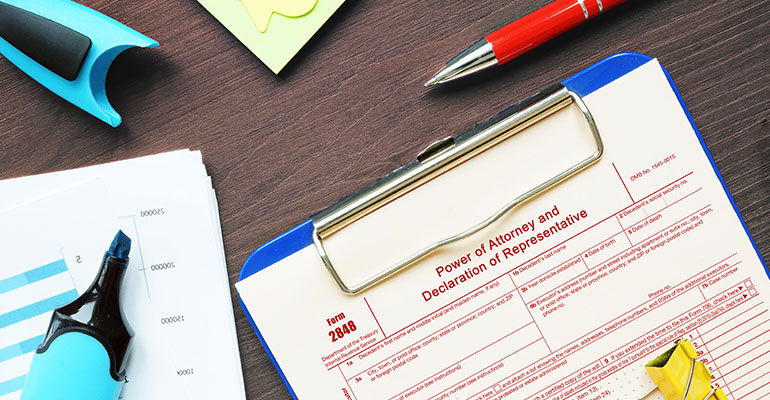
When dealing with the Internal Revenue Service (IRS), there may come a time when you need to designate someone else to act on your behalf. For this purpose, the IRS has a form called Form 2848, Power of Attorney and Declaration of Representative. One question that often arises when completing this form is whether or not it needs to be notarized. In this post, we will examine this question and provide you with everything you need to know about Form 2848 and whether or not it needs to be notarized.
What Is Form 2848?
Form 2848, Power of Attorney and Declaration of Representative, is a legal document that allows an individual or entity to appoint someone else to act on their behalf in matters relating to their tax affairs. This form is used when the individual or entity wants to authorize an individual or entity to represent them before the IRS.
What Does Form 2848 Allow the Representative to Do?
The representative appointed on Form 2848 is authorized to perform a variety of tasks on behalf of the individual or entity. Some of these tasks include:
- Sign and file tax returns for the individual or entity
- Receive and inspect confidential tax information
- Respond to IRS inquiries and notices
- Make agreements and settlements with the IRS
- Attend conferences and hearings with the IRS
Does Form 2848 Need to Be Notarized?
The answer to this question is no. Form 2848 does not need to be notarized. However, the individual or entity appointing the representative must sign and date the form in the presence of a witness. The witness must be a person who is not named as a representative on the form, and they must sign and date the form as well.
What Are the Consequences of Not Signing Form 2848 Correctly?
If Form 2848 is not signed correctly, the IRS may reject the form, which could delay the representation process. In addition, if the representative is not properly authorized, the IRS may not recognize their actions on behalf of the individual or entity, which could lead to negative consequences, such as penalties or fines.
What Are the Options for Signing Form 2848 Correctly?
To ensure that Form 2848 is signed correctly, there are two options:
- Sign in the presence of a witness
As mentioned earlier, the individual or entity appointing the representative must sign and date the form in the presence of a witness who is not named as a representative on the form. The witness must sign and date the form as well.
- Sign electronically
The IRS now allows electronic signatures on Form 2848. To sign electronically, the individual or entity must use a software program that meets the IRS requirements for electronic signatures.
Are There Any Other Requirements for Completing Form 2848?
Yes, there are a few other requirements that must be met when completing Form 2848. These include:
- The form must be completed in its entirety, including all required information about the individual or entity appointing the representative and the representative themselves.
- The form must specify the tax matters for which the representative is authorized to act.
- The form must be filed with the appropriate IRS office.
- The form must be updated if the representative changes or if the tax matters for which they are authorized to act change.
What to Do If You Have Questions about Completing Form 2848?
The best course of action, if you have questions about filling out Form 2848, is to consult with a qualified tax expert. They can assist in making sure the form is correctly filled out and that you are adequately represented before the IRS.
What Are the Benefits of Using Form 2848?
Form 2848 can be a valuable tool when dealing with the IRS. By appointing a representative, the individual or entity can ensure that they have someone authorized to act on their behalf in matters relating to their tax affairs. This can be especially helpful for individuals or entities who may not have the time, resources, or expertise to deal with the IRS themselves.
What Are Some Common Mistakes to Avoid When Completing Form 2848?
When completing Form 2848, some common mistakes should be avoided. These include failing to:
- Sign and date the form correctly.
- Include all required information about the individual or entity appointing the representative and the representative themselves.
- Specify the tax matters for which the representative is authorized to act.
- File the form with the appropriate IRS office.
- Update the form if the representative changes or if the tax matters for which they are authorized to act change.
What Are the Alternatives to Using Form 2848?
If an individual or entity does not want to use Form 2848, there are some alternatives available. These include:
- Designating someone as a third-party designee on their tax return. This allows the designated person to discuss the tax return with the IRS but does not give them the authority to act on behalf of the individual or entity.
- Using a tax professional who is authorized to represent clients before the IRS. This can be helpful for individuals or entities who do not want to appoint a representative themselves but still want someone to act on their behalf.
Form 2848 is a powerful tool that can be used to appoint someone to act on behalf of an individual or entity in matters relating to their tax affairs. While the form does not need to be notarized, it is important to sign and date the form correctly and to include all required information. If you have any questions about completing Form 2848, it is best to seek advice from qualified tax resolution/consultation services. With the proper use of Form 2848, individuals and entities can ensure that they are properly represented before the IRS and that their tax affairs are handled in a timely and efficient manner.
